Our District
Students & Families
Academics
Staff
Pairing Codes are used to add Observers to a Canvas account. Students can generate a Pairing Code to provide Parents/Guardians access to view course assignments, events, and grades.
1. Login to Canvas using the "Student Login" button.
2. In the "Global Navigation" menu, click the "Account" icon. Then, select the "Settings" link.
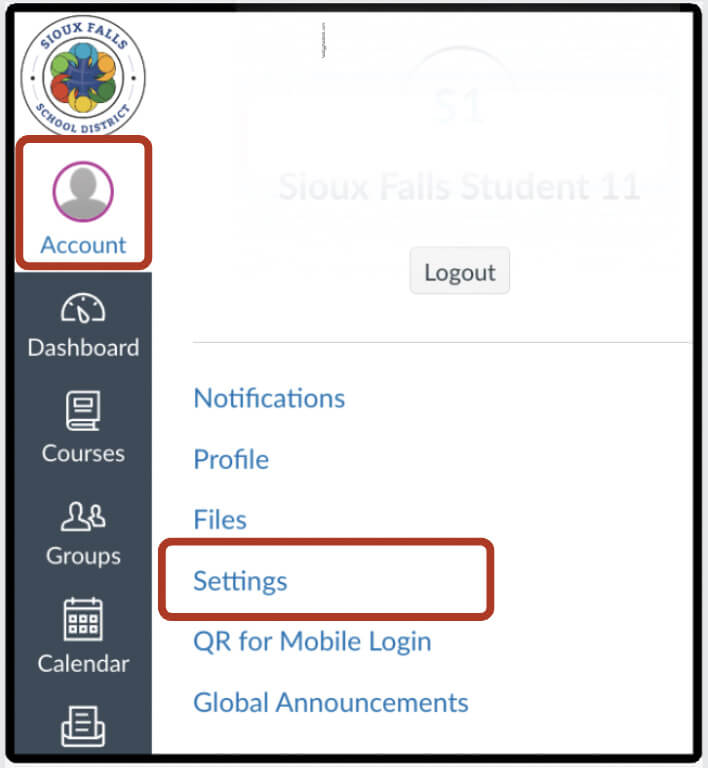
3. Click the "Pair with Observer" button.
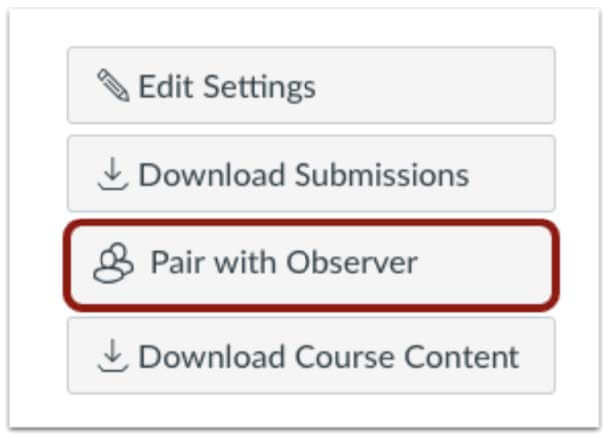
4. Copy the six-digit alphanumeric Pairing Code. The student will need to share the code with the parent/guardian who will link to the account.
The Pairing Code will expire after its first use or seven days.
Additional Pairing Codes can be generated after original codes have been used or have expired.
Pairing Codes are case sensitive.
5. Click "OK" to close the window.
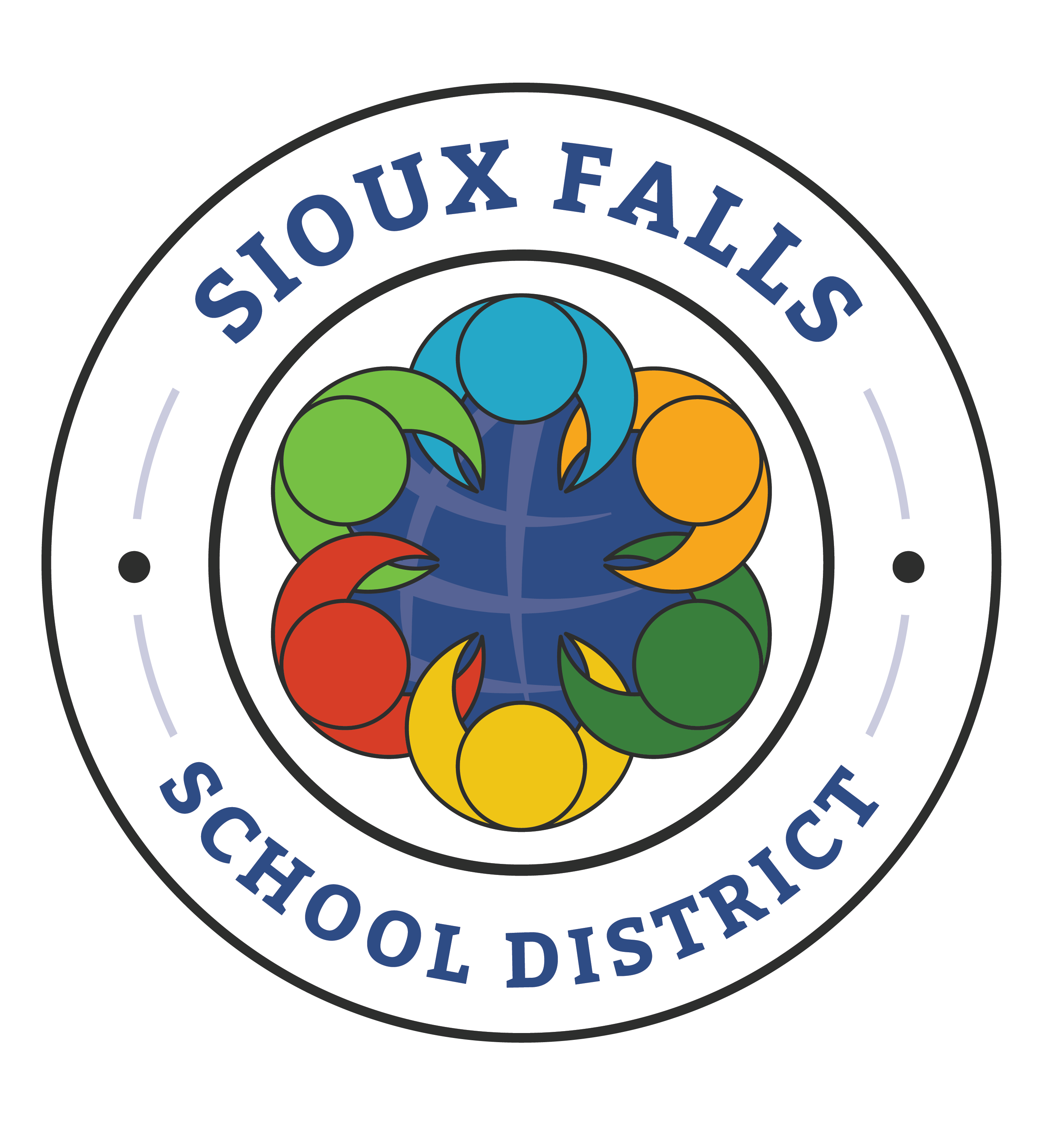
✆ (605) 367-7900
✉ Let's Talk
➢ IPC - Curriculum